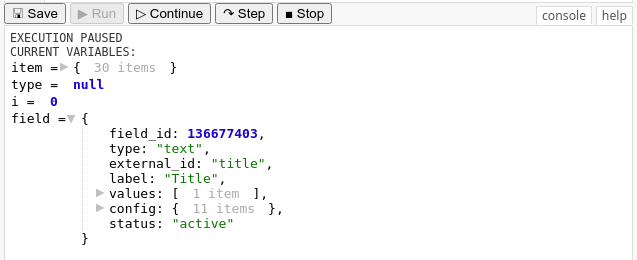ProcScript Editor & Debugger
The ProcFu editor makes working with ProcScript code a lot easier. It does syntax highlighting, debugging, and a lot more.
Keyword Hinting
As you type, the editor will display all matching keywords for you to select from. Selecting one inserts it at the current cursor position.
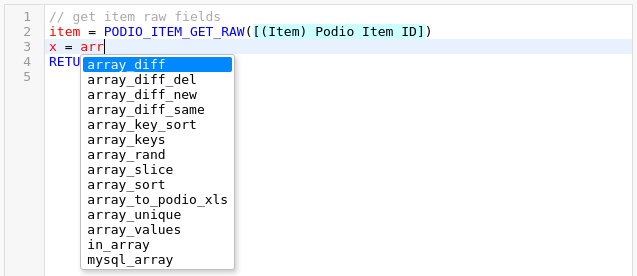
Keyword Help
Pressing F1 while on a keyword will bring up the help for that keyword.
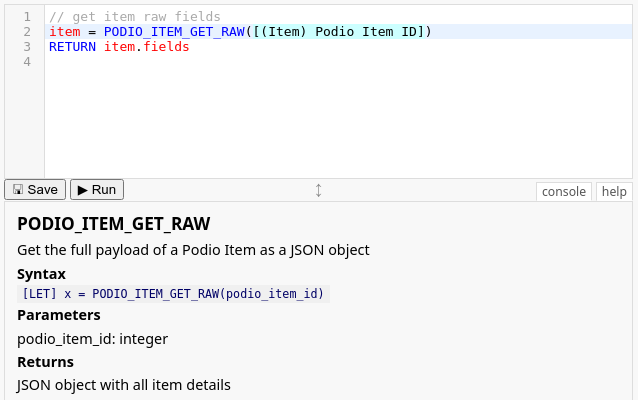
Running your Code
You can test your code by clicking on the Run button. The console will then show any errors, any output, and the return value.
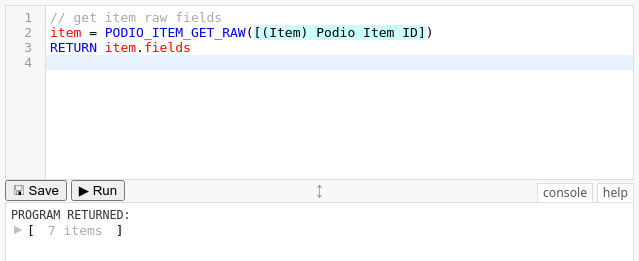
If your code is returning an array or object, you'll be able to navigate it in the console by expanding and collapsing individual nodes and keys.
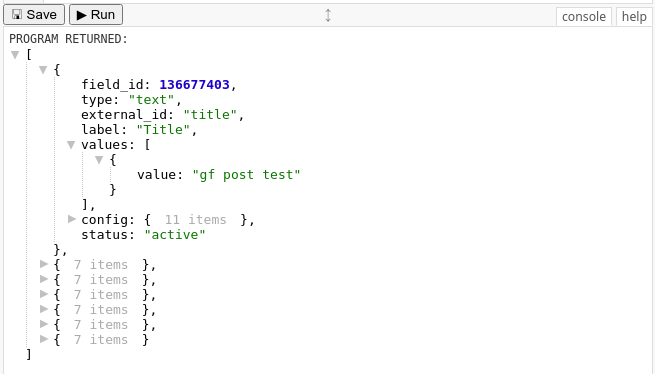
Setting Breakpoints
If you click on a line number in the left gutter of the editor, you can set and clear breakpoints. They will show as a red disc.
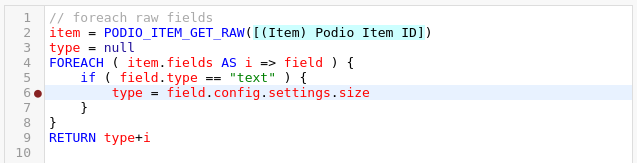
Now, when you run your code, execution will pause on any line with a breakpoint. When paused, you will be able to see any variables and their current values.
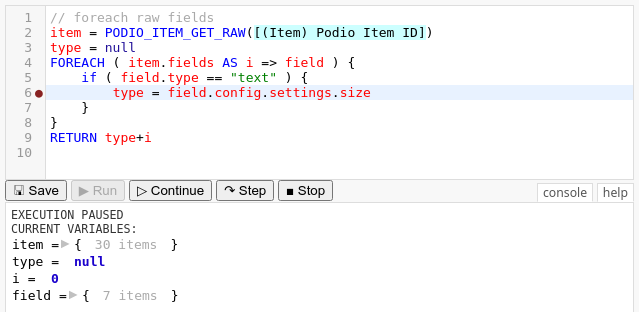
At this point, you can:
- Continue - continue running until the end or next breakpoint
- Step - only execute the next statement and pause again
- Stop
Just like with program return above, any variables that are objects or arrays can be interactively inspected by expanding / collapsing keys and nodes.