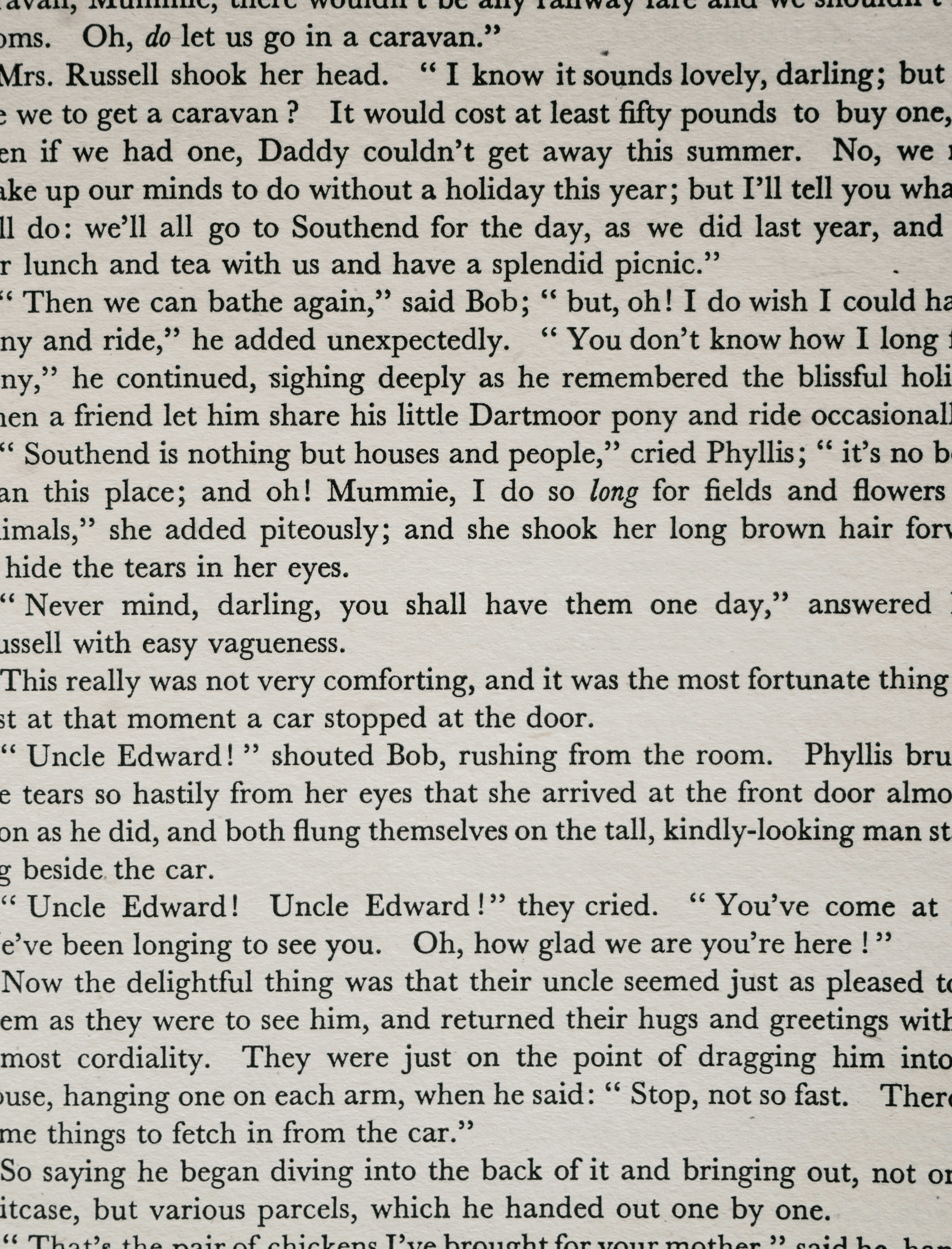
Markdown Tokens
Standard Markdown is supported in text screens and headers and footers.
There are additionally some magic tokens that you can insert into markdown text and as default values for fields in screens.
Magic Tokens
@[pf_screen:SCREENNAME]
Inserts the URL for a specific screen in a markdown field. For example, if you have a screen called "tableview" the token "@[pf_screen:tableview]" will be replaced by "https://procfu.com/widgets/mcapp/abc123etc?context=screen_n" (where n is the number of the screen).This can be nested inside regular markdown links as well, like "[go to table](@[pf_screen:tableview])".
@[pf_embed:SCREENNAME]
Embeds another screen at the given part of the text. For example, if you have a detail screen for items and a list screen for related items called "relatedlist", adding a footer with the token "@[pf_embed:relatedlist]" will insert the actual list screen after the detail screen on the same page.
@[pf_ajax:URL]
Embeds another html page at the given part of the text. Note that it gets embedded and not iframed. The HTML will be native to the main document. For example, if you have a ProcScript code block to generate a dashboard, you can insert it simlpy with the token "@[pf_ajax:/widgets/code/EXTERNAL_ID_OF_CODE]" or if you want to use the CDN to save calls, "@[pf_ajax:https://procfuwidgets.b-cdn.net/code/EXTERNAL_ID_OF_CODE]"
@[pf_auth_item_id]
Uses the item_id of the matching record in the users app if you're using authentication with a users app.Use this as the default value on create for relationship fields to the users app. This way new items will be linked to this user.
@[pf_auth_user_id] and @[pf_auth_profile_id]
If you're using Podio authentication, these tokens will return user ID and profile ID of the user in Podio.
@[pf_auth_username]
If you're using authentication with a users app, this token will return (1) the username for user/pass authentication, (2) the Gmail address for Google authentication, or (3) the Podio email address for Podio authentication.
@[pf_auth_item:EXTERNALFIELDID]
If you're using authentication with a users app, this token will return the value of the field for the authenticated user identified by it's external_id.
@[pf_app_item:APPID]
Returns the item_id of the current item in app with ID APPID.
@[pf_current_date] and @[pf_current_date_time]
Returns the current date or date and time (note that this is at the time of rendering and in your PF user's timezone)
@[pf_datepicker]
Returns the last value of a date screen (select available timeslot). Also available in ProcScript as session_vars["lastdatepicker"].
@[pf_barcode]
Returns the last value scanned by a Bar Scanner screen. Also available in ProcScript as session_vars["lastbarcode"].
@[pf_current_location]
In a location field, will try to find the user's address. Note the user must give permission and that accuracy on wifi depends on the telco.
@[pf_sketch:BUTTONTEXT]
Returns nothing, but if used as the default for an image field, enables the sketch option for freehand drawing with BUTTONTEXT on the button.
@[pf_logout]
Returns a link to the default logout context. If you want to add a logout option to your app, add a button or link in markdown, eg: [log out](@[pf_logout])
@[pf_remote_addr]
Returns the current user's IP address.
@[pf_custom:NAME]
Returns a custom token value which was created in a Code event by assigning a value to a subkey to custom_tokens. Eg, with code custom_tokens.foo = "bar" you can then use @[pf_custom:foo] in a markdown field.
@[pf_tabs:TITLE]
Starts a tab group in a screen header or footer (preferably footer). Everything after the token will be in that tab. Useful for embedding multiple screens with a tabbed interface.