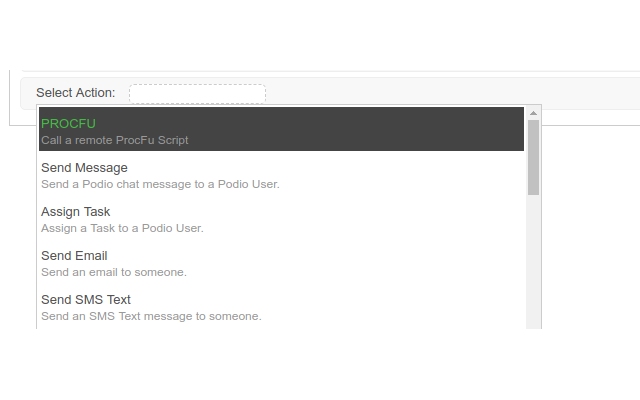Chrome Extension
The Chrome Extension can be found here:
ProcFu for GlobiFlow
Make using ProcFu remote post scripts easier in the GlobiFlow flow builder
 https://chrome.google.com/webstore/detail/procfu-for-globiflow/jpplggeamninpolmceelnkafpcegigam
https://chrome.google.com/webstore/detail/procfu-for-globiflow/jpplggeamninpolmceelnkafpcegigam
It is required for certain functions, like connecting your GlobiFlow account. It also makes every-day use of GlobiFlow much easier when using ProcFu Scripts.
After installing the Chrome Extension, make sure you add your token by clicking on the ProcFu extension icon in the toolbar:
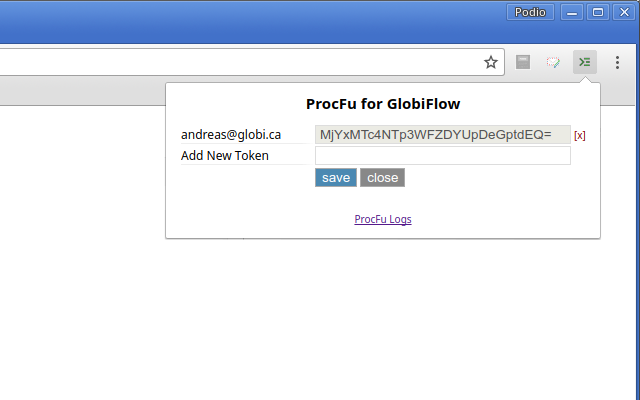
Once installed, you will now have the option to add a ProcFu script when adding a new brick in the GlobiFlow editor: