
App Builder
The app builder is designed to make it super easy to create apps with just point and click. If you need more powerful features, you can easily add code to select areas to enrich your app.
Main Interface
When you first enter the App Builder, you will be presented with the main interface.
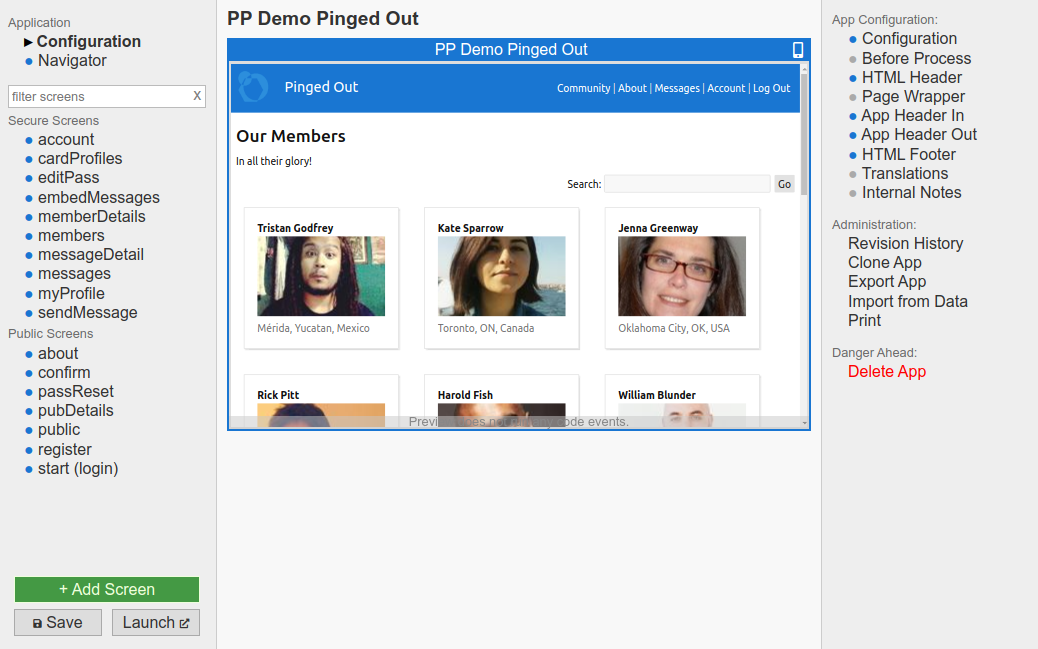
The menu on the left will allow you to select between the main App configuration, or individual screens of the app.
The menu on the right changes depending on the selected context. It gives individual options to edit for the current app or screen.
The main workspace area shows a simulated preview of the current screen.
Warnings & Errors
Screens with warnings will be presented in orange in the left menu, and the main preview will show the active warnings for that screen.
Warnings include duplication of screen names, or screen tokens referencing non-existing screens.
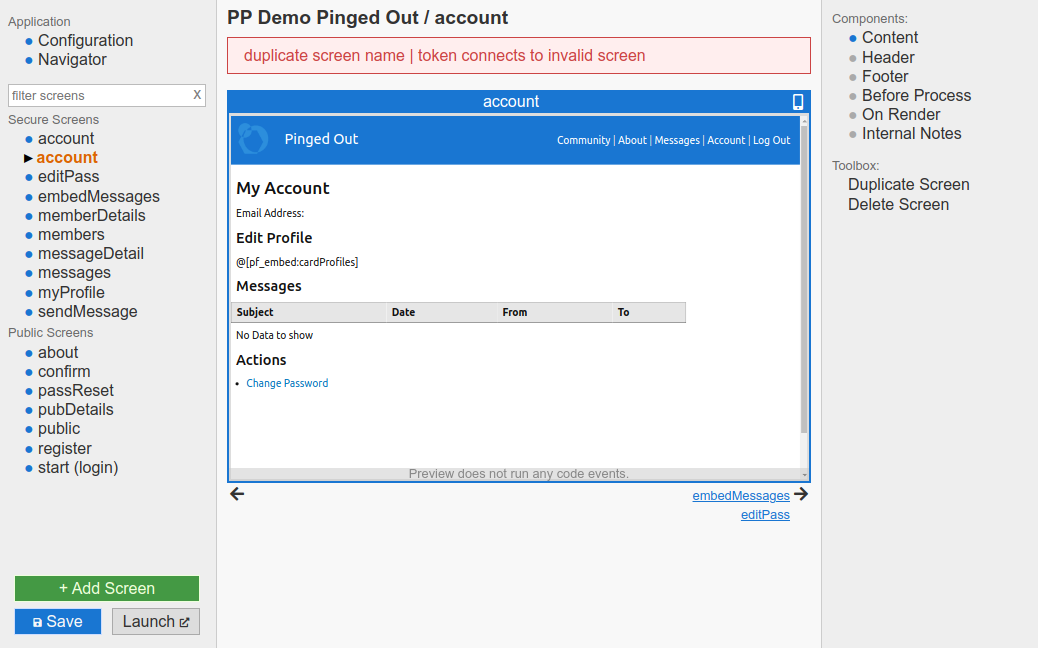
Screens with fatal errors will be shown in red and an error icon. Usually it means the configuration for that screen is incomplete or linking to non-existing assets and the screen will fail to render completely.
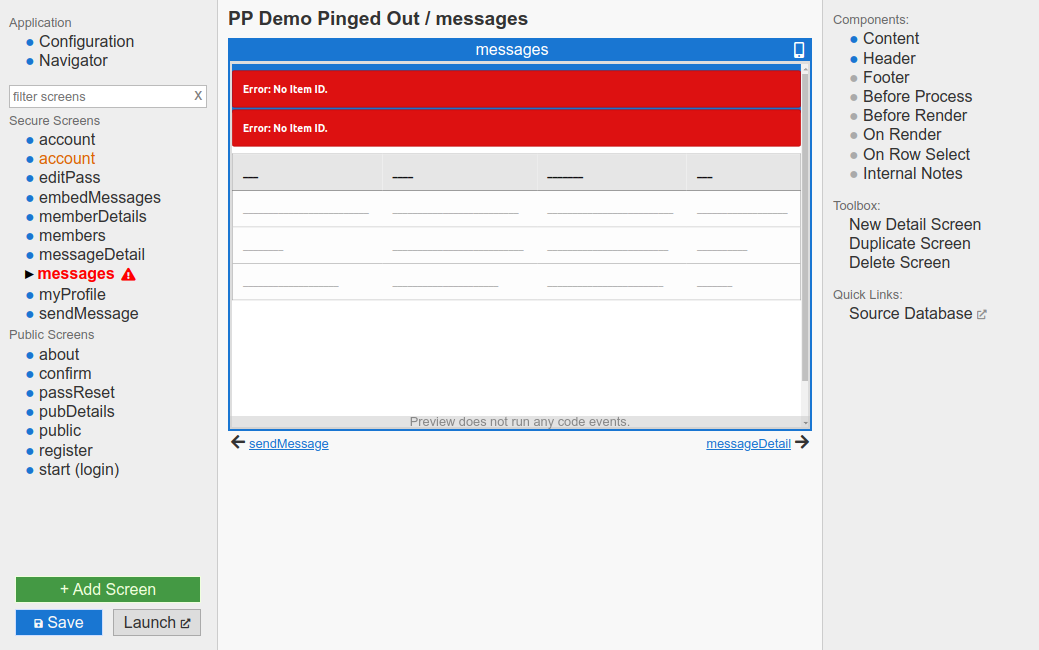
Please note that errors may not be detected until you edit the configuration for a screen as we only load app structures from Podio as needed.
Follow Links
The preview for each screen includes a list of incoming links on the left, and outgoing links on the right.
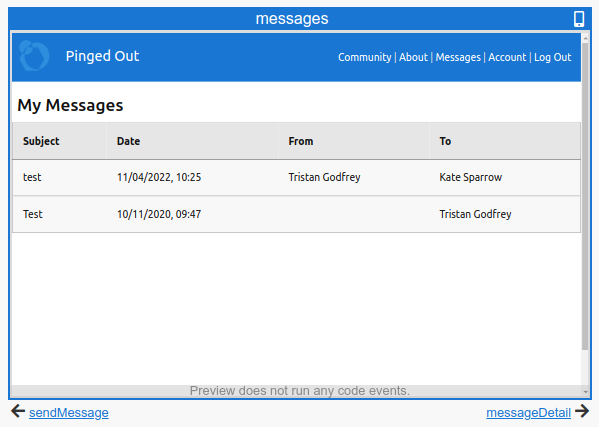
Public Screens
Each screen has a Public checkbox in the content area allowing you to specify if it can be accessed without logging in.
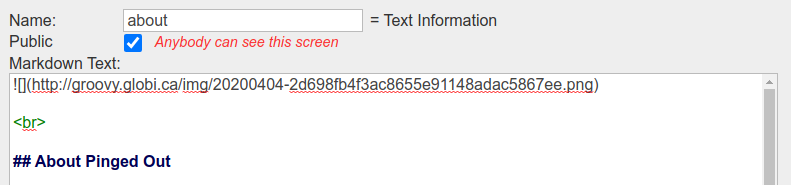
Code Events
There are 2 types of code events:
- Server-side ProcScript
- Client-side JavaScript
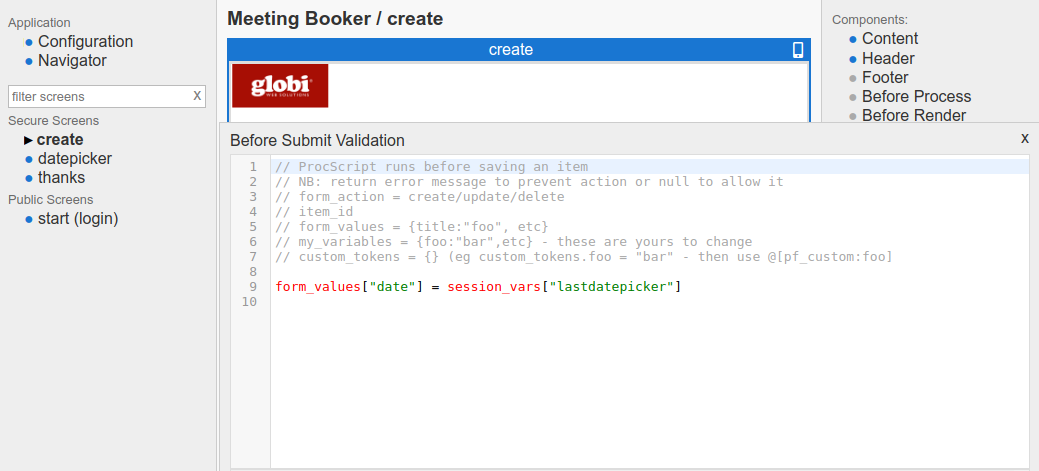
Please note that code events are not executed to generated previews.
To test your code events, you would need to launch the actual app (using the “Launch” button).